
The various settings for the Visual Studio editors can be controlled from the Tools/Options menu.
When you open that menu point you will see a window like this:
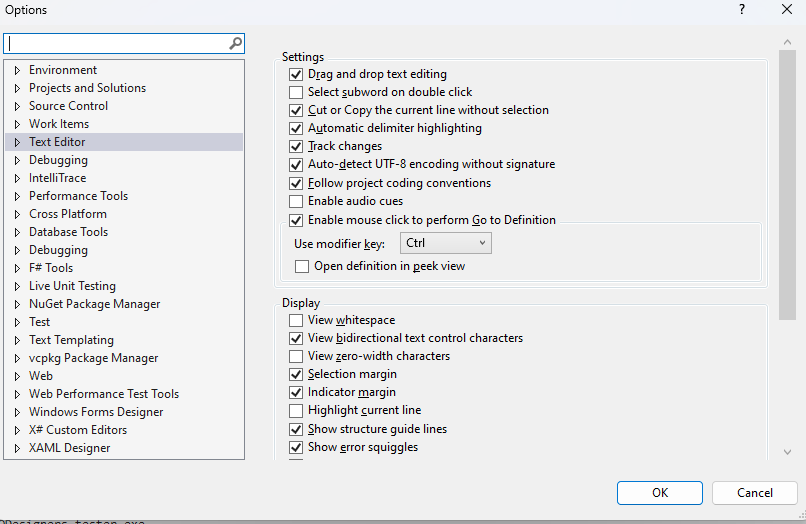
Tools Options dialog
On the left hand side here is a treeview from where you can select the category of the option you are interested in.
This dialog contains a LOT of option.
To ease the navigation you can use the edit control on top to filter.
All X# options can be found by typing X# in this control:
You will then see the categories for X#:
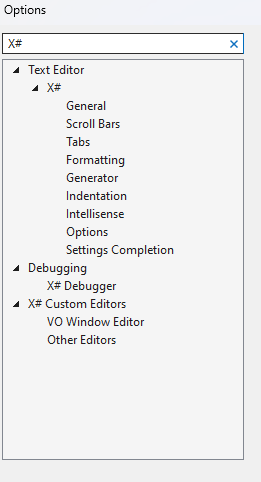
Tools Options filtered on X#
The Text Editor category (which was also visible on the first image) contain settings for all languages that are supported by Visual Studio or by an extension installed inside Visual Studio (such as our Visual Studio extension for X#).
There is also an entry under the Debugging category for settings used by the X# expression evaluator inside the debugger
The last category contains some settings for the VO compatible form editor and for some of the other X# specific editors.
