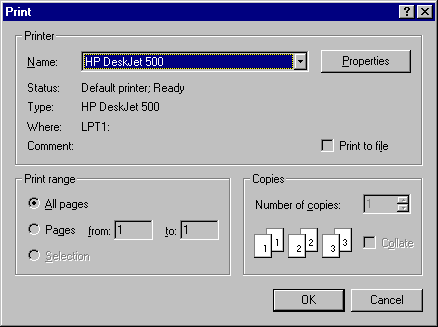|
<< Click to Display Table of Contents >> PtrDevice:ShowPrintDlg() Method |
  
|
PtrDevice:ShowPrintDlg() Method
|
<< Click to Display Table of Contents >> PtrDevice:ShowPrintDlg() Method |
  
|
Purpose
To display the Print Dialog Window.
Syntax
<oPtrDevicet>:ShowPrintDlg() → lSuccess (LOGIC)
Description
This method displays the Print Dialog Window which allows various printing related options to be set such as Print Quality, Print Range, Number of Copies, etc. This method returns TRUE if the user exited the dialog by clicking the OK button; FALSE if the CANCEL button is clicked.
Example
// Show the print dialog box
oPtrDevice:ShowPrintDlg()