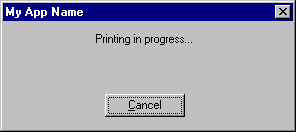|
<< Click to Display Table of Contents >> RpReport:Print() Method |
  
|
RpReport:Print() Method
|
<< Click to Display Table of Contents >> RpReport:Print() Method |
  
|
Purpose
Send the report to the printer or print file.
Syntax
<oRpReport>:Print(cJobName, cPrint2Filename, cCaption, cMessage) NIL
Arguments
cJobName |
The name used for this print job. This is the name displayed in the Print Manager. |
cPrint2Filename |
The filename to be used if the user selects the Print To File option. |
cCaption |
The caption displayed on the dialog window presented to the user during printing. |
cMessage |
The message displayed on the dialog window presented during printing. |
Example
METHOD PrintReport() CLASS StandardShellWindow
LOCAL oReport AS RpReport
LOCAL cJobName,cPrint2Filename,cCaption,cMessage AS STRING
oReport := RpReport{SELF, "C:\RP2\BIT.RPT"}
IF oReport:IsValid
cJobName := "My Report"
cPrint2Filename := "REPORT.PRN"
cCaption := "My App Name"
cMessage := "Printing in progress..."
oReport:Print(cJobName,cPrint2Filename,cCaption,cMessage)
ENDIF
oReport:Close()
The following dialog window is displayed during the print operation: