|
<< Click to Display Table of Contents >> Creating a Label Report |
  
|
|
<< Click to Display Table of Contents >> Creating a Label Report |
  
|
Creating a Label report is very similar to creating a Standard report except you are initially prompted to choose a label type. The dialog that appears lists many of the more popular labels types. Select the desired label type from the list, or if you are using a custom label size, choose User Defined Format which is the last selection in the list.
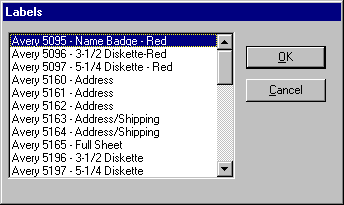
Based on your selection, ReportPro initializes the work window to represent a single label. If you choose User Defined Format, ReportPro will initialize the work window to 1" x 6.5" inches. You must specify the custom size in the Column/Label Setup dialog which is available by right clicking on the Section Tab at to bottom of the work window.
After you have selected a label, the report initialization process is the same as encountered when defining a standard report.