|
<< Click to Display Table of Contents >> Configuring Report Objects |
  
|
Configuring Report Objects
|
<< Click to Display Table of Contents >> Configuring Report Objects |
  
|
Each report object supports a variety of options to allow you to customize the appearance of the report output. Several attributes are supported by all objects while some attributes are peculiar to a specific object type. For example, all objects support alignment and size but only Text and Field objects have font attributes.
You configure an object by clicking the right mouse button over the desired object. A pop-up menu will be presented to allow you to select the attribute you wish to configure.
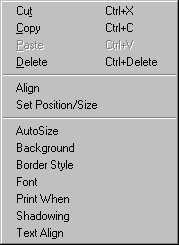
You will notice that the pop-up menu also contains the editing commands Cut, Copy Paste and Delete. These commands are provided here for convenience and have the same affect as the Edit menu options on ReportPro's main menu.
Also See: