|
<< Click to Display Table of Contents >> Configuring the Printer |
  
|
Configuring the Printer
|
<< Click to Display Table of Contents >> Configuring the Printer |
  
|
The Print Setup dialog is available via the File, Properties, Printer menu option of the report work window menu. This dialog allows the configuration of various printer related options such as printer name, page orientation and paper size.
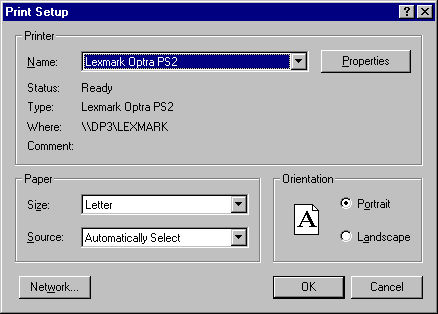
Each of the options available in the Print Setup dialog and how they affect your report is discussed below.
Printer
The Printer Name list allows you to select which printer you wish to send the report to. The printers listed here are those that are installed on your computer.
A Properties button will be displayed if the selected printer supports additional, more advanced printer options. Clicking the Properties button will display an additional dialog (not shown here) where you can configure these options. The options available in this dialog depend on which printer you are using. Some common options include Print Quality, Color and Default Paper Source settings.
Paper
The Paper controls allow you to specify the paper size and paper bin to use for the report. The available paper sizes and paper bin options are printer dependent.
Orientation
This option designates the page orientation. Choose from Portrait (normal) and Landscape (horizontal) page orientations.
As discussed elsewhere, sections that have Header and Footer bands support their own paper attributes. This feature allows better control over how each section prints. For example, you could setup a report so that one section prints in the portrait mode while the next section prints in the landscape mode.
When you modify the paper size or page orientation information in the Print Setup dialog and the information you specify differs from the settings contained in each section, ReportPro will ask you if you would like to update the section information.
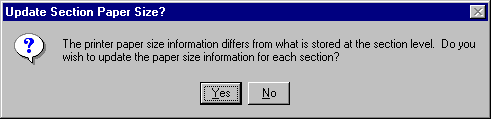
If you select Yes, ReportPro will modify each section in your report to match the printer settings. If you choose No, then the section paper size and orientation information will not be updated.