|
<< Click to Display Table of Contents >> Define Group |
  
|
Define Group
|
<< Click to Display Table of Contents >> Define Group |
  
|
The Define Group dialog allows you to create a grouping based on an expression. This dialog is displayed when you click the Define Group or Edit Group buttons on the Grouping dialog.
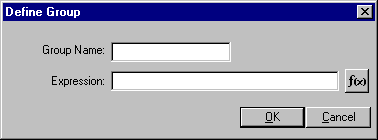
The Group Name edit is required and must be unique within the current report section. In the Expression edit, enter the expression that defines the group. ReportPro uses this expression to determine when the data within a grouping changes. When is occurs, ReportPro prints the Group Footer band for the current group, starts a new grouping and then prints the Group Header band for the new group. If you wish to work in the Expression Builder, press the ![]() button to the right of the Expression edit. Once you have defined the grouping, you are returned to the Grouping dialog.
button to the right of the Expression edit. Once you have defined the grouping, you are returned to the Grouping dialog.
The ability to group on expressions is an extremely powerful feature. It lets you create multiple Group Header and Group Footer bands that trigger at the same time. By defining a variable and using it as your grouping expression, you can also simulate multiple Body bands. This is extremely useful when printing multiple memo fields on a report.