|
<< Click to Display Table of Contents >> Graph Wizard - Frame Tab |
  
|
Graph Wizard - Frame Tab
|
<< Click to Display Table of Contents >> Graph Wizard - Frame Tab |
  
|
The Frame tab allows you to set the attributes related to the frame of the graph.
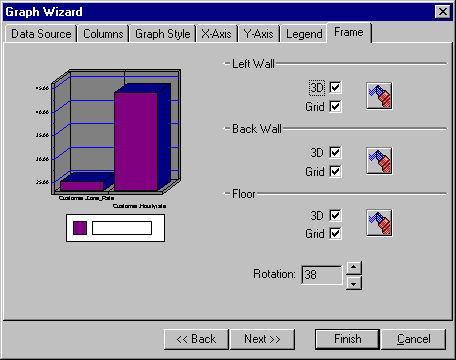
The controls are broken into three sections, one for each of the three walls. The 3D check box causes the Graph object to draw a three dimensional wall. The Grid check box toggles the display of a grid on the wall. The color button allows you to specify the color of the wall.
The Rotation spinner allows you to rotate the graph to modify the user's perspective of the graph.
Also See: