|
<< Click to Display Table of Contents >> Graph Wizard - Graph Style Tab |
  
|
Graph Wizard - Graph Style Tab
|
<< Click to Display Table of Contents >> Graph Wizard - Graph Style Tab |
  
|
The Graph Style tab allows you to define attributes that relate to the entire graph. You will notice that the remaining tabs display a sample graph in the upper left side of the dialog. This sample graph updates every time you make a change to the graph to give you an indication of what your graph is going to look like.
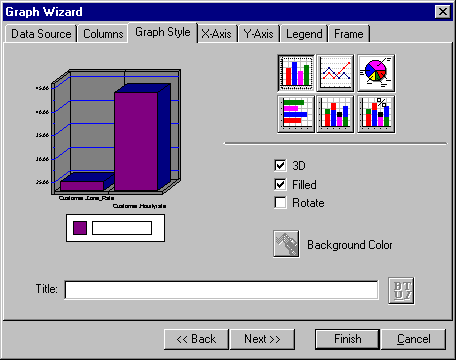
The buttons in the top section of the Graph Style tab allow you to set the graph type. ReportPro supports Bar, Line, Pie, Horizontal Bar, Stacked Bar and Stacked Percentage bar graphs.
The 3D check box toggles the graph between 2D and 3D modes. The Filled check box fills the bars of the graph when checked; otherwise the bars are transparent. The Rotate check box swaps the information on the x-axis with the information in the legend.
The Background Color button sets the background color of pie charts. This feature is not available for the other graph types.
The Title edit allows you to specify the graph title. The graph title displays at the very top of the graph. The button to the right of the title edit allows you to specify a font for the graph title.
Also See: