|
<< Click to Display Table of Contents >> Jasmine Query Builder - Query Tab |
  
|
Jasmine Query Builder - Query Tab
|
<< Click to Display Table of Contents >> Jasmine Query Builder - Query Tab |
  
|
The Query tab displays ReportPro's interpretation of the ODQL statement that you are building. It is a simplified version of what is actually sent to the Jasmine database server. The process of defining a query consists of specifying which object properties you wish to include in your report, identifying which Jasmine class the properties come from, and specifying a filtering condition.
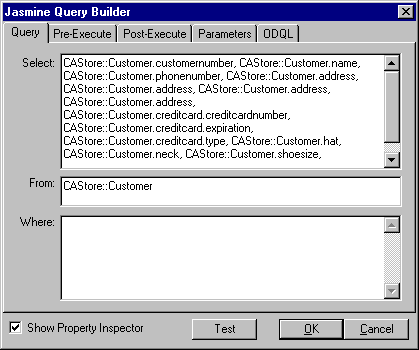
ReportPro provides a Jasmine Property Inspector to assist you in creating your ODQL statement, but if desired, you can also build the ODQL statement manually. To add, edit or delete properties and methods from your query, right click the Select edit control in the top half of the Query tab and select the appropriate option from the menu that is displayed.
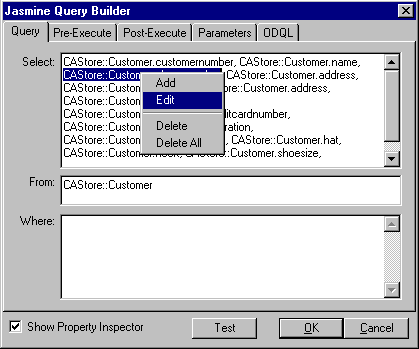
When you select the Add or Edit menu options, the Jasmine Field Configuration dialog is displayed.