|
<< Click to Display Table of Contents >> Object Size/Position |
  
|
Object Size/Position
|
<< Click to Display Table of Contents >> Object Size/Position |
  
|
This dialog allows you to explicitly specify the size and location of an object. Normally you use the Pointer tool to stretch and drag an object to its desired size and position, but in some cases you may wish to specify an object's size and position with greater precision. The Set Position/Size dialog allows you to do so.
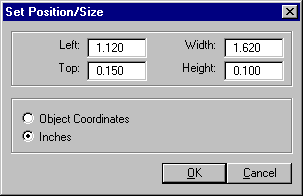
The location and size of the object can be specified in either object coordinates or user coordinates. Object coordinates are what ReportPro uses internally when printing and displaying objects. Object coordinates are always integer values so that there are no rounding problems. There are roughly 96 object units per inch, but this can vary depending on your video mode.
User coordinates are either in inches or centimeters depending on how your report is configured. If you specify an object's position or location in user coordinates, ReportPro automatically converts these values to object units, so some minor rounding errors may occur. Also it is possible for you to specify a value in user coordinates and later determine that the object position isn't exactly what you specified. This is also due to rounding errors.