|
<< Click to Display Table of Contents >> Picture Style |
  
|
Picture Style
|
<< Click to Display Table of Contents >> Picture Style |
  
|
The Picture Style dialog allows you to set attributes peculiar to Picture objects.
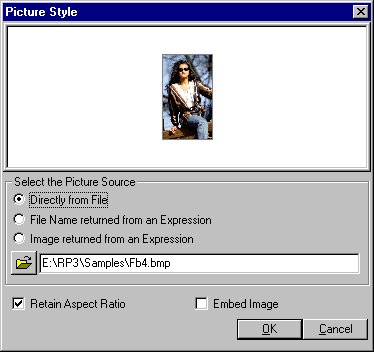
The Picture Source buttons, located directly under the sample object, allow you to specify from where the image is to be retrieved. ReportPro supports the following three options:
Image Source |
Description |
Directly From File |
This option allows you to specify a file name to retrieve the image from. |
File Name returned from an Expression |
With this option, you specify an expression that returns file names. This feature is useful if the file name of the image is stored in the data source. If you place the image in the Page Body band, this would result in a different image being printed for each row in the data source. |
Image returned from an Expression |
The feature allows you to display images that are stored in a database. |
The Picture Source edit has a dual purpose depending on the picture source you specify. If the image is to be retrieved from a file, pressing the button next to the edit control displays the File Open dialog where you can select the image file. If the image is to be retrieved from an expression, pressing the button displays the Expression Builder where you can modify the expression.
Choosing the Retain Aspect Ratio option forces ReportPro to insure that the Picture object's size always maintains the proper aspect ratio of the original image. This setting provides the best representation of the original image but does restrict how the object is sized.
If the image source is Directly From File, then you can also choose the Embed Image option which forces ReportPro to place a copy of the image in the report file. Use this option when you cannot guarantee that the image file will exist on the system where the report will be printed.