|
<< Click to Display Table of Contents >> Shell Menu |
  
|
Shell Menu
|
<< Click to Display Table of Contents >> Shell Menu |
  
|
The shell window menu is displayed when you first start ReportPro. The shell menu contains the menu options necessary to create a new report or open an existing one.
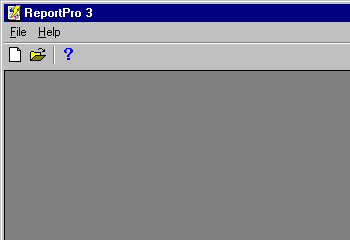
File
The File menu contains the options necessary to create, open and save a report. When you select the File menu option, additional options are displayed. Each of the menu options is discussed below.
Menu Option |
Description |
New, Standard Report |
Creates a standard report. |
New, Label Report |
Creates a columnar or label report. |
New, Cross-Tab Report |
Creates a cross-tab report. |
New, Standard Report Wizard |
Launches the standard report wizard. |
New, Label Wizard |
Launches the label report wizard. |
New, Cross-Tab Wizard |
Launches the cross-tab report wizard. |
Open |
Opens an existing ReportPro report. |
Properties |
Displays the ReportPro Setup dialog where you can specify options that affect how ReportPro operates. |
Recent Files |
Quickly access the most recently used reports. |
Exit |
Terminates ReportPro. |
Help
The Help menu allows you to access ReportPro's help system. The help system provides detailed information about ReportPro.
Menu Option |
Description |
Index |
Displays the ReportPro help file index. |
Using Help |
Displays help on how to use the windows help system. |
About |
Displays the ReportPro About dialog. |
ReportPro's shell window also contains a toolbar that provides shortcuts to the following menu options: New - Standard Report, Open Report, and Help About.
Also See: