|
<< Click to Display Table of Contents >> SQL Table Relationship |
  
|
SQL Table Relationship
|
<< Click to Display Table of Contents >> SQL Table Relationship |
  
|
The SQL Table Relationship dialog allows you to specify how SQL tables are related. The dialog contains three lists. The list on the left holds columns from the parent table. The list on the right holds columns from the child table. The center list holds the operator that defines the relationship between the parent and child columns.
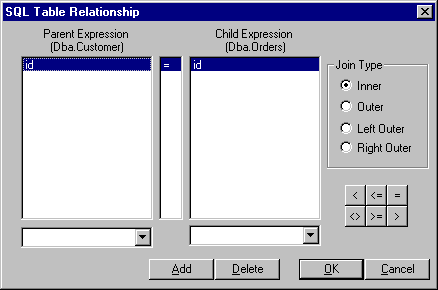
To add a new condition, click the Add button and a new row will be added to each list. To change either the parent or child column, select the desired column from the Column Selection Lists located below the appropriate list. To change the relationship operator, click the desired Relationship Operator button.
To delete a relationship condition, highlight the desired row and click the Delete button.
The Join Type group allows you to specify the SQL join type. This feature is server dependent and may not be supported by all servers. This feature also affects how the SQL Select statement is generated. If the Inner Join option is selected, ReportPro generates a SQL 1.0 compatible Select statement. Any other option causes ReportPro to generate a SQL 2.0 compatible statement.