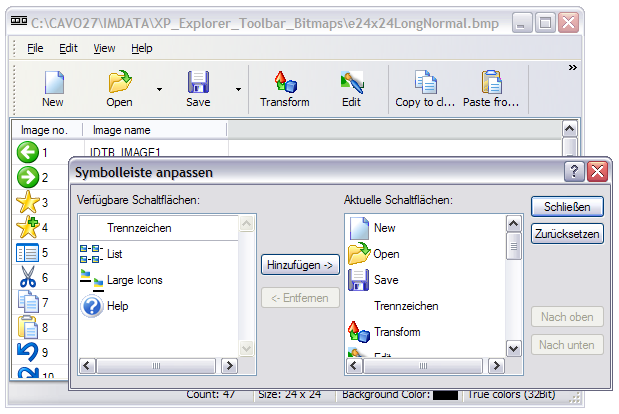|
<< Click to Display Table of Contents >> SEUIXP Classes for X# |
  
|
|
<< Click to Display Table of Contents >> SEUIXP Classes for X# |
  
|
This library gives you the following features and enhances your user interface to an up to date looking style.
| 1. | You have full control over the Rebar control. Setting of all dimensions, headertext, background, styles ... |
| 2. | Supports DropDown buttons with button menues |
| 3. | Supports complete Explorer style toolbars with chevron buttons and menues. |
| 4. | Supports Explorer style MenuBar for SDI applications. |
| 5. | Supports toolbars which needs no corresponding menues, you can add your own commands for each button. |
| 6. | Supports separate Contextmenues for each toolbar or band |
| 7. | Supports also a contextmenu for the complete rebar control. |
| 8. | Supports full configuration of toolbars with drag/drop or with a configuration dialog (hold down the shift button for drag/drop or double click on the toolbar or the configuration dialog.) |
| 9. | Support of Office XP style Toolbars. |
| 10. | Support of Office XP style or Office 97 style menus. |
| 11. | Supports simple saving/restoring of a toolbar configuration. |
| 12. | Supports simple saving/restoring of a rebar layout. |
| 13. | Support of Schemes for individual configuring of the appearance (colors, font and some dimensions) of the SEToolBarXP and the SEMenuXP class. |
| 14. | Also included is a class to manage menu lists like recent file lists for example- |
This library needs XSharp, it is an add on to the VOGUI classes.
The library is compatible with the SEUIXP of Visual Objects. Only some small change are necessary if you migrate your VO code to X#.
For creating and managing high color toolbars I have added the more comfortable tool RibbonManager, which is a must have for this kind of work.
The pictures below show this tool.
All is written with pure VO.
Now some short examples:
1.) This picture shows the automatic generated chevron menu.
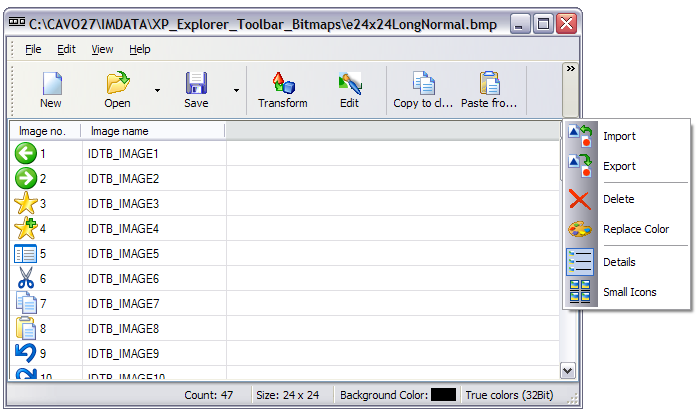
2.) This picture shows the new SEMenuXP menu style.
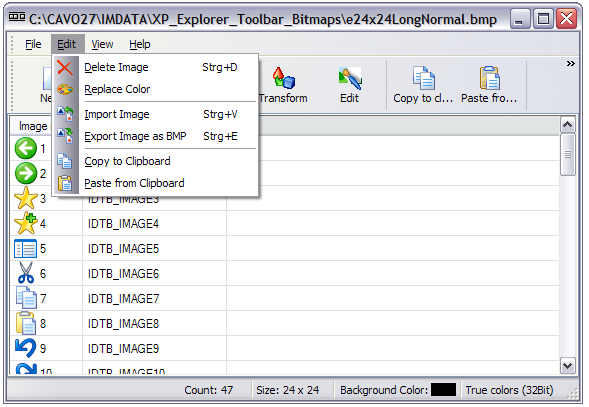
3.) This picture shows a context menu of a single rebar band- in this case a toolbar band.
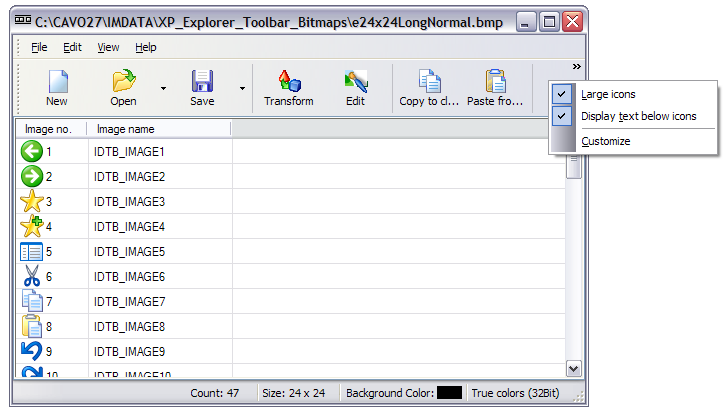
4.) This picture shows the toolbar configuration dialog. Remark: On your machine you see it in the language of your Windows version.