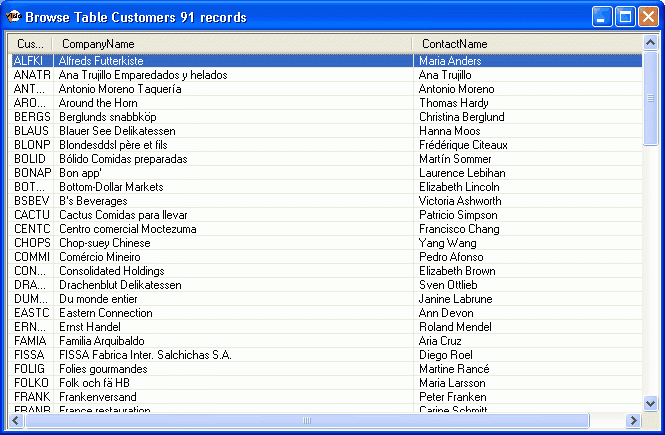|
<< Click to Display Table of Contents >> Browse data |
  
|
|
<< Click to Display Table of Contents >> Browse data |
  
|
When you press the Browse button on the server editor screen a browse window will be opened that displays the information for the current table. Only the columns that were selected in the Columnlist are included. If a where clause or orderby clause are specified, these clauses will be used when opening the server.
If you get an error when opening the browser, press the Validate button. This may help you to locate the cause of the problems.