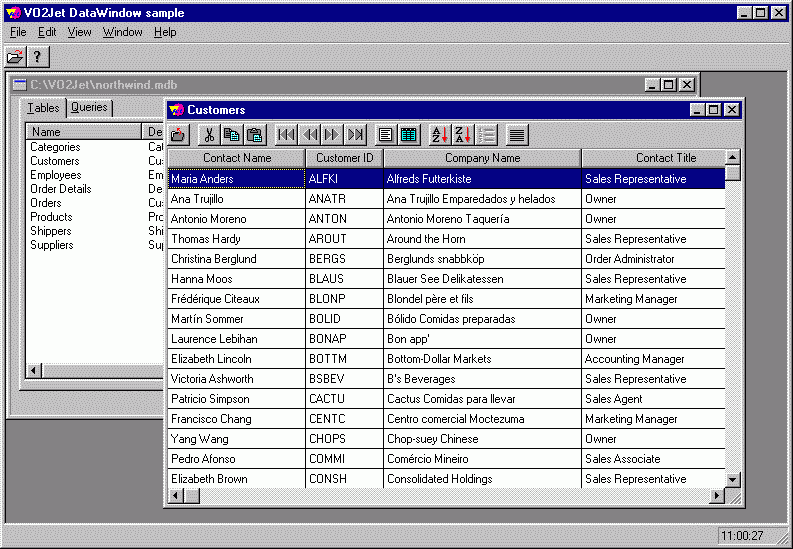This sample is a Standard Framework like program that allows you to explore open Access.MDB files, open tables and queries and browse and through and update the contents of those recordsets.
Please check the following options:
| · | When you open a table or a query you are prompted for the type of recordset to open. There are 3 possible types available: |
- Dynaset: Updatable recordset, dynamically sortable. Shows changes made by others
- Table: Updatable recordset. Uses indexes to sort
- Snapshot: Non-updatable recordset, dynamically sortable.
There are also some other options, like Deny write/deny read etc. Please feel free to test and play with them.
| · | You can open more than one database and explorer them |
| · | When running in Dynaset & Snapshot mode you can dynamically sort on most of the columns. try the sort buttons from the toolbar |
| · | When running in Table mode you can change the order by selecting an index. |
| · | When you have defined captions and/or descriptions in the table (in Access) those captions/descriptions are used by the Datawindow |
| · | With the Field Properties button/menu option you can see the properties for all of the columns in the view. Some properties may return error values. That means that those properties are not defined. |
| · | If you have changed the width or order of columns in Access, the databrowser in Visual Objects will show the columns in the proper order and width. We read that information from the field properties (Customers table ) |
| · | The sample now includes the Vo2Jet debugger |