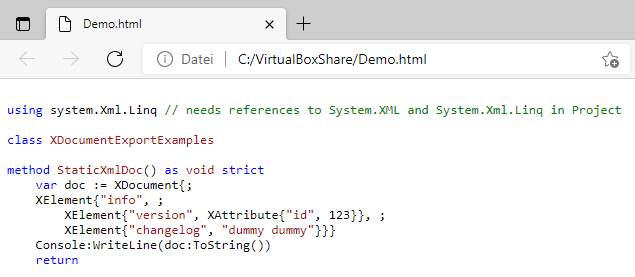Code: Select all
<head>
<link rel=stylesheet href="https://cdn.jsdelivr.net/npm/highlight.js@11.1.0/styles/vs.css" />
<script src="https://cdn.jsdelivr.net/gh/highlightjs/cdn-release@11.1.0/build/highlight.min.js" ></script>
<script src="https://cdn.jsdelivr.net/npm/highlightjs-xsharp@0.0.1/dist/xsharp.min.js" ></script>
<script>hljs.highlightAll()</script>
</head>
<body>
<pre><code class="language-xsharp">
using system.Xml.Linq // needs references to System.XML and System.Xml.Linq in Project
class XDocumentExportExamples
method StaticXmlDoc() as void strict
var doc := XDocument{;
XElement{"info", ;
XElement{"version", XAttribute{"id", 123}}, ;
XElement{"changelog", "dummy dummy"}}}
Console:WriteLine(doc:ToString())
return
</code></pre>
</body>