|
<< Click to Display Table of Contents >> Graph Wizard - Data Source Tab |
  
|
Graph Wizard - Data Source Tab
|
<< Click to Display Table of Contents >> Graph Wizard - Data Source Tab |
  
|
The first step in creating a graph is to define where the graph will get its information. Graphs can retrieve information from the data source of the section where they reside or they can have their own data source.
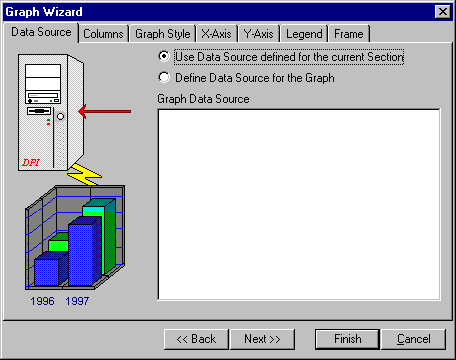
It is important to correctly define the data source, otherwise, you will not be able to create the proper column expressions. To use the data source of the current section, select the Use Data Source defined for the current Section button.
If you wish to define a data source for the graph, select the Define Data Source for the Graph button. When you do so, you will be prompted with a series of dialogs that allow you to specify data source information. This procedure is similar to that covered in the topic "Creating a Report".
After you have identified the data source, the list in the middle of the dialog will be updated to reflect your selection. This list operates in the same manor as the one used in the Section Properties dialog. You add tables and queries to the data source via pop-up menus that are activated by clicking the right mouse button.
Also See: