|
<< Click to Display Table of Contents >> Graph Wizard - X-Axis Tab |
  
|
Graph Wizard - X-Axis Tab
|
<< Click to Display Table of Contents >> Graph Wizard - X-Axis Tab |
  
|
The X-Axis tab allows you to specify attributes related to the x-axis of the graph.
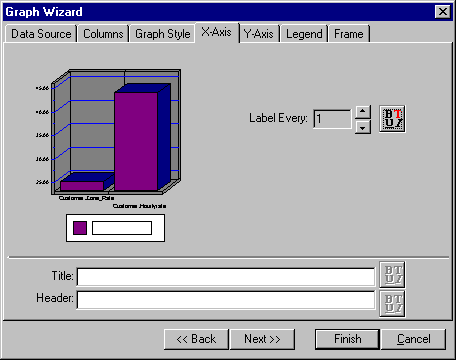
The Label Every spinner allows you to specify the interval at which the labels are displayed. The default interval is 1 which means that a label is displayed for each column in the graph. If you set the interval to 2, a label will be displayed for every other column. The Label Font button allows you specify a font for the label text.
The Title and Header edits allow you to display descriptive information on the x-axis. The title displays directly below the x-axis while the header displays on the right side of the x-axis. Each edit has an associated font button to allow you to identify the font to use for the title and header.
Also See: