|
<< Click to Display Table of Contents >> Page Properties |
  
|
Page Properties
|
<< Click to Display Table of Contents >> Page Properties |
  
|
The Page Properties dialog allows you to specify page-related information like paper size, page orientation and margin sizes. Each section in a report maintains its own page attributes. This allows you to configure sections to print on different paper sizes or use paper from different paper bins on the printer.
This option is only available for the Title section and sections that have Header and Footer bands.
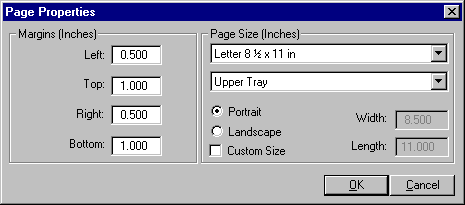
In general, the various settings in the Page Setup dialog are self-explanatory. The Margin edits allow you to specify the margin sizes. The dimension of the margins will be inches or centimeters depending on the setting in the report.
The page size settings allow you to set the paper size, paper source and orientation of the current section. The selections available in the lists reflect those of the current printer.
Selecting the Custom Size check box will enable the Width and Height edits where you can specify custom paper sizes. Custom paper sizes are not supported on most printers and are primarily used to specify custom sizes for continuous feed labels on dot matrix printers. This feature only works under Microsoft Windows 95 and 98. The Custom Size feature does not work under Microsoft Windows NT as the NT printer driver doesn't support custom paper sizes in the same manner. To use a custom paper size on NT, you must first define a Printer Form via the NT Printer configuration window. After you have defined a Printer Form, the new form will appear along with the standard paper sizes in the paper size list.