|
<< Click to Display Table of Contents >> Report Wizard - Grouping Tab |
  
|
Report Wizard - Grouping Tab
|
<< Click to Display Table of Contents >> Report Wizard - Grouping Tab |
  
|
The Grouping tab allows you to specify how data in the report will be grouped. The concept of grouping is covered in detail under the topic entitled "Grouping How it Works", but in general, when you specify a grouping, ReportPro creates additional report bands that print before and after a series of records.
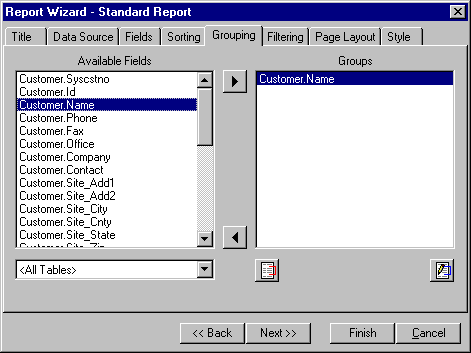
The Grouping tab works similarly to the Fields and Sorting tabs. You specify groups by copying fields from the Available Fields list into the Groups list.
Pressing the Define Group button will display another dialog where you can define an expression-based group by specifying a group name and a grouping expression. You can also edit an existing group by selecting the desired group in the Groups list box and pressing the Edit Group button.
Also See: